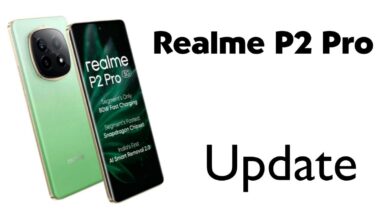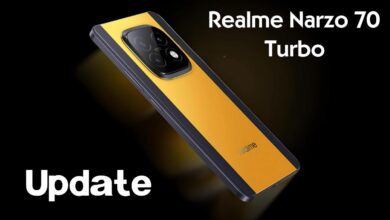Nothing Phone 2A nothing OS 3.0 update release: here is the full details
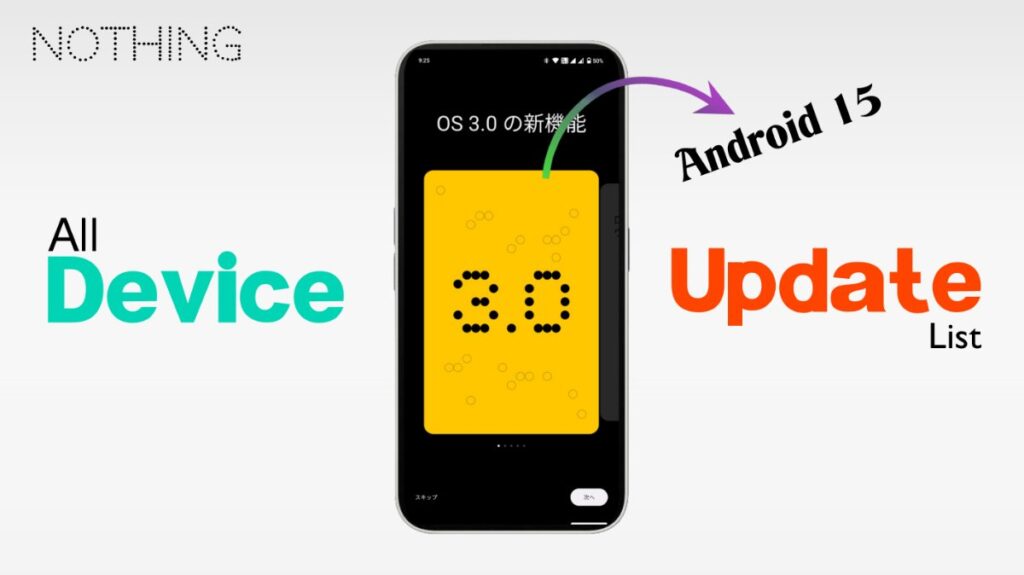
If you are using any smartphone of Nothing smartphone brand, then very soon these devices will get Nothing OS 3.0 update which will be Android 15 best. This will be an update to it and many different features are going to be available in it. So without wasting any time, let’s move ahead and find out what new features will be available through this.
The new UI Nothing OS 3.0 powered by Android 15 OS update has been rolled out by London based smartphone brand Nothing. A total of five different smartphones have been seen from this smartphone brand so far and it has been officially confirmed by Nothing that this new update will be seen in all these three devices.
Through this, the overall experience of the smartphone will be enhanced. Productivity and newness are going to be even more. Their widgets have been provided with a more attractive and unique design in comparison to the earlier and the user will like it. Features will be provided so that the user can customize the lock screen according to users needs.
AI powered smart drawer will be available, people will be given the opportunity to open their favorite app inside the drawer. The multitasking experience has been improved such as the pop up view will be even smoother. Apart from this, many small and big features have been added to them. Due to getting Android 15, there will be improvement in privacy. The latest security patch of December 2024 will also be available in it.
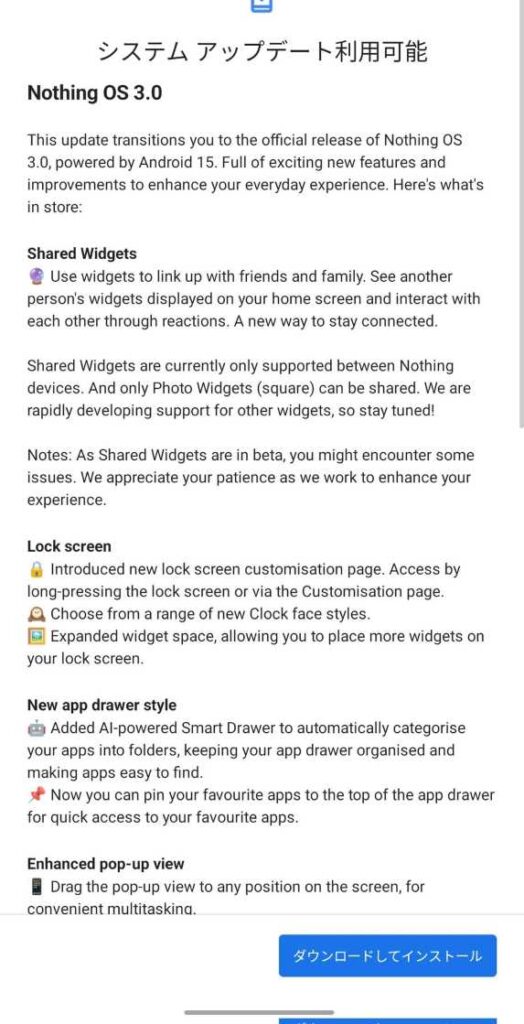
All these devices will receive this new update. Stable update has been released in some devices. At the same time, beta update has been released in some devices. This new update is of 1.65 GB.
- Nothing Phone (1)
- Nothing Phone (2)
- Nothing Phone (2a)
- Nothing Phone (2a) Plus
- Nothing CMF Phone 1
How to Install Nothing OS 3.0 update
If someone has received NOS 3.0 update, then they can download and install it. To install it, go to Settings and go to System option and check the software update manually. If you have got it, then you can download it and if you have not got it, then wait a little, you will get it very soon. By the way, before installing such an update, make sure to take a backup of your data.
Also Read: Redmi Pad Pro or Poco Pad HyperOS 2.0 Update for EEA users